Suno AI is an innovative music generator that leverages artificial intelligence to transform text prompts into complete musical compositions, including melodies, harmonies, rhythms, and even lyrics. This technology democratizes music creation, enabling individuals without formal musical training to produce original songs effortlessly.
How Does Suno AI Work?
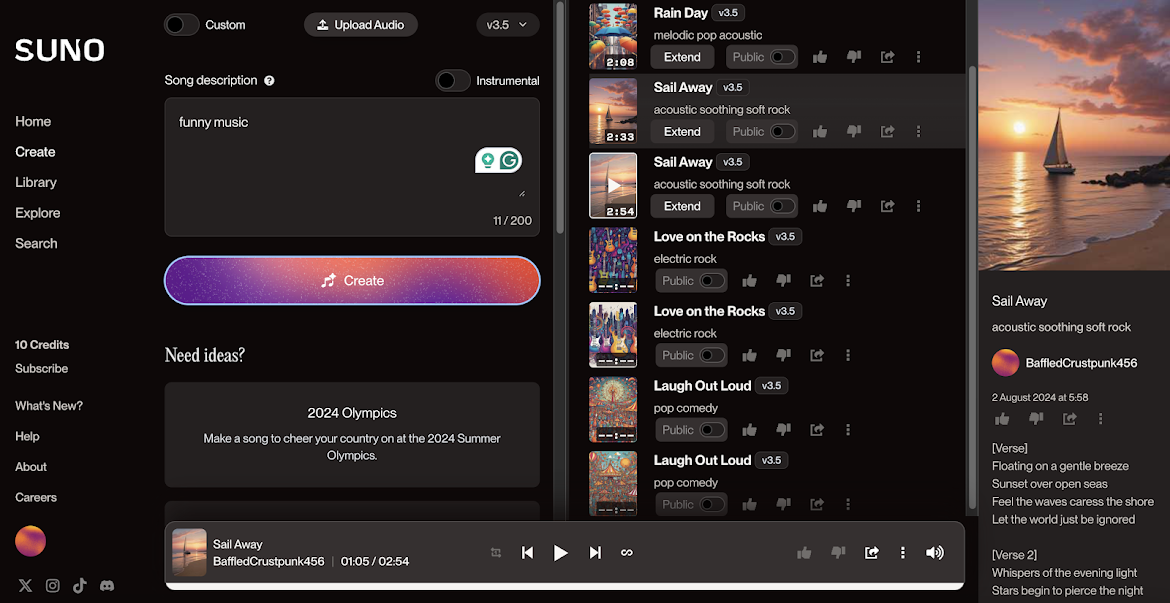
Suno AI operates by analyzing user-provided text descriptions to generate music that aligns with the specified parameters. The process involves:
-
Input Specification: Users provide a text prompt detailing the desired characteristics of the song, such as genre, mood, instrumentation, and lyrical themes.
-
AI Processing: Suno AI's deep learning algorithms process the input to understand the specified requirements.
-
Music Generation: The AI composes a complete song that matches the user's description, encompassing melody, harmony, rhythm, and lyrics.
-
Customization and Iteration: Users can refine the generated song by adjusting the input prompts or using Suno AI's customization features to better align with their creative vision.
-
Exporting the Music: Once satisfied, users can download the generated song in various formats for personal or commercial use, depending on their subscription plan.
Key Features of Suno AI
-
User-Friendly Interface: Suno AI offers an intuitive platform that caters to both beginners and professionals, simplifying the music creation process.
-
Versatile Music Generation: The AI can produce music across a wide range of genres and styles, including pop, rock, jazz, classical, electronic, and more.
-
Customization Options: Users can specify various elements such as genre, mood, instruments, and lyrics to tailor the generated music to their preferences.
-
High-Quality Output: Suno AI utilizes advanced algorithms to ensure that the generated music is of professional quality, suitable for various applications.
Getting Started with Suno AI
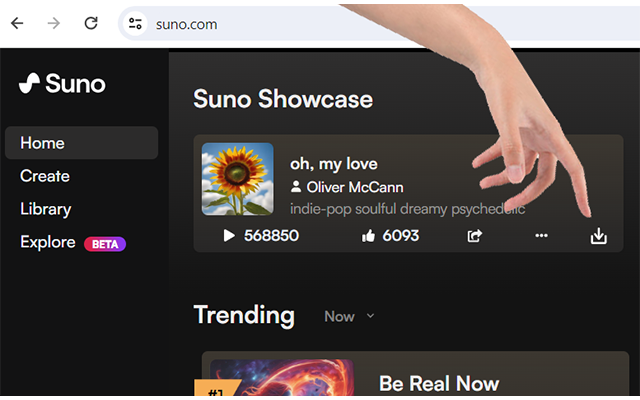
To begin creating music with Suno AI:
-
Visit the Suno AI Website: Navigate to the official Suno AI platform.
-
Create an Account: Sign up using your Google, Microsoft, or Discord account to access the platform's features.
-
Choose a Creation Mode:
- Prompt Mode: Input a brief description of the desired song, specifying elements like genre, mood, and instruments.
- Custom Mode: Provide detailed inputs, including specific lyrics, musical style, and song title, for more control over the output.
-
Generate the Song: Click the "Create" button to allow Suno AI to process your input and generate the song.
-
Review and Download: Listen to the generated song, and if it meets your expectations, download it for personal use or further editing.
Subscription Plans and Usage Rights
Suno AI offers both free and paid subscription plans:
-
Free Plan: Allows users to generate up to 10 songs per day, with each song costing 5 credits. The free plan is suitable for non-commercial use, and Suno AI retains ownership of the generated music.
-
Pro Plan: Priced at $8 per month, this plan offers 2,500 credits per month, enabling the creation of approximately 500 songs. Subscribers gain ownership rights to the generated music, allowing for commercial use on platforms like YouTube, Spotify, and Apple Music.
-
Premier Plan: At $24 per month, this plan provides 10,000 credits per month, supporting the creation of around 2,000 songs. It includes all the benefits of the Pro Plan, with additional features like priority generation.
Legal Considerations and Copyright
Suno AI asserts that the music it generates is original and does not infringe upon existing copyrights. However, the evolving nature of AI-generated content means that copyright laws are still catching up. Subscribers to the Pro and Premier plans retain ownership of their generated music, granting them the rights for commercial use. Free users can use the generated songs for non-commercial purposes, with Suno AI retaining ownership.
Applications of Suno AI
Suno AI's versatile platform can be utilized in various domains:
-
Personal Music Creation: Individuals can create original songs for personal enjoyment or sharing with friends and family.
-
Content Creation: YouTubers, podcasters, and other content creators can generate background music or theme songs to enhance their productions.
-
Professional Music Production: Musicians and producers can use Suno AI to generate ideas, create demos, or produce complete tracks for commercial release.
-
Educational Purposes: Educators and students can utilize Suno AI to explore music composition and production techniques.
Future of AI in Music Creation
Artificial intelligence is reshaping the music industry, and Suno AI is at the forefront of this transformation. As AI-generated music gains traction, several key trends are emerging:
1. Enhanced Personalization
AI models are increasingly capable of adapting to individual user preferences, allowing for hyper-personalized music. Future iterations of Suno AI may integrate deeper learning from user feedback, refining compositions based on past preferences and interactions.
2. Collaboration Between AI and Human Artists
Rather than replacing musicians, AI tools like Suno AI serve as collaborators, assisting artists in generating fresh ideas, refining compositions, and speeding up production workflows. Professional musicians can use AI as a co-composer, blending human creativity with machine-generated efficiency.
3. Expansion Into Live Performances and DJ Sets
AI-generated music is not limited to recorded tracks. We are likely to see AI being used in live performances, dynamically generating music that adapts to crowd responses. DJs and producers may use AI to craft unique beats in real time, enhancing their performances with adaptive AI-generated soundscapes.
4. Ethical and Copyright Challenges
As AI-generated music becomes mainstream, legal frameworks will need to evolve to address ownership, copyright, and licensing rights. Suno AI’s current model provides commercial usage rights to paying subscribers, but questions about AI originality and copyright claims are still being debated in the legal sphere.
5. Integration With Other Creative AI Tools
Future updates to Suno AI may incorporate integrations with AI-driven lyric generators, virtual instrument plugins, and AI-powered mixing and mastering tools, creating an all-in-one music production ecosystem.
Comparing Suno AI With Other AI Music Generators
Several AI music generators exist, each offering unique features. Here’s how Suno AI compares with some popular alternatives:
| Feature | Suno AI | Aiva | Amper Music | Boomy | OpenAI Jukebox |
|---|---|---|---|---|---|
| AI-Generated Lyrics | ✅ Yes | ❌ No | ❌ No | ✅ Yes | ✅ Yes |
| Music Genres | Multiple | Orchestral | Multiple | Pop & Lo-Fi | Experimental |
| Commercial Use | Paid Plans | Paid Plans | ❌ No | Paid Plans | ❌ No |
| User Input Customization | High | Medium | Low | High | High |
| Live Adaptation | ❌ No | ❌ No | ❌ No | ❌ No | ✅ Yes |
Suno AI stands out due to its ability to generate both music and lyrics, its genre diversity, and its intuitive interface for non-musicians.
How to Optimize AI-Generated Music for SEO & Content Creation
Suno AI-generated music can be a powerful asset for content creators, marketers, and businesses. Here’s how you can optimize AI-generated tracks for better online visibility:
1. Use AI Music in Video Content
Platforms like YouTube and TikTok prioritize engaging content with original audio. By incorporating Suno AI-generated tracks into videos, creators can enhance their storytelling while avoiding copyright issues.
2. Optimize Metadata & Descriptions
When uploading AI-generated music to streaming platforms, use SEO-friendly titles, descriptions, and tags. Keywords like “AI-generated music,” “original background track,” and “royalty-free AI music” can help improve search rankings.
3. Monetize AI-Generated Music
With a paid Suno AI subscription, users retain commercial rights. You can monetize your AI-generated songs by:
- Distributing them on Spotify, Apple Music, and YouTube Music.
- Selling exclusive rights to your tracks on stock music platforms.
- Using AI-generated music as a branding tool in advertisements and podcasts.
4. Leverage AI Music for Brand Identity
Businesses can use Suno AI to create custom soundtracks for branding, advertisements, and social media campaigns, ensuring a unique and recognizable auditory identity.
Final Thoughts: Is Suno AI the Future of Music Creation?
Suno AI represents a major shift in music creation, making high-quality composition accessible to everyone. While AI will not replace human creativity, it serves as a valuable tool for musicians, content creators, and businesses alike. As AI technology evolves, platforms like Suno AI will continue to push the boundaries of musical innovation.
If you’re looking for an easy, cost-effective way to generate music, Suno AI is a game-changer worth exploring.
Practical Applications of Suno AI for Different Users
Suno AI’s music generation capabilities extend beyond casual use. It can be a powerful tool for various industries and professionals.
1. Content Creators & Influencers
Video creators on platforms like YouTube, TikTok, and Instagram can use AI-generated music to enhance their content without worrying about copyright strikes. Custom background scores, intro music, and outro themes can give a professional touch to videos.
2. Game Developers
Game studios and indie developers can use Suno AI to generate unique soundtracks for their games. Whether it's ambient background music, battle themes, or level transition sounds, AI-generated music can add depth to gaming experiences.
3. Podcasters & Audiobook Creators
Podcasters can utilize Suno AI to create engaging intro and outro music, while audiobook narrators can enhance storytelling with custom background scores. AI-generated music can set the right mood, making content more immersive.
4. Marketing & Advertising Agencies
Brands can create unique jingles and advertising soundtracks tailored to their campaigns. AI music can help businesses craft a signature sound identity, making their ads more memorable.
5. Educators & Students
Suno AI can be used as an educational tool for teaching music theory, composition, and production. Students learning about music can experiment with AI-generated compositions to understand different genres, harmonies, and structures.
6. Independent Musicians & Producers
Artists can use AI-generated tracks as inspiration, backing tracks, or even full compositions. Suno AI can help musicians overcome creative blocks, generate melodies, and experiment with new musical styles.
Advanced Features and Potential Future Upgrades
Suno AI is already a cutting-edge tool, but as AI music generation evolves, we can expect even more sophisticated features.
1. Real-Time AI Music Generation
Future versions of Suno AI could generate adaptive music in real-time, responding dynamically to user inputs. This would be a game-changer for live performances, DJ sets, and gaming environments.
2. Voice Synthesis & AI Singing
An advanced AI singing module could allow users to generate complete vocal tracks, choosing from different vocal styles and tones. This would enable full AI-generated songs with realistic singing voices.
3. AI-Based Music Mixing & Mastering
Future integrations might include AI-driven mixing and mastering tools, allowing users to refine their AI-generated music for a polished, professional sound.
4. AI Collaboration Features
Suno AI could introduce features where multiple users can collaborate in real-time on AI-generated tracks, making it a powerful tool for co-creation.
5. Emotion-Based Music Generation
AI models may become better at understanding and replicating human emotions, allowing users to generate music that precisely matches a desired emotional tone.
6. Integration With DAWs (Digital Audio Workstations)
A direct integration with professional DAWs like Ableton Live, FL Studio, or Logic Pro could allow musicians to fine-tune AI-generated tracks and incorporate them into larger compositions.
How AI-Generated Music Is Changing the Industry
Suno AI and other AI music generators are reshaping the way music is created, consumed, and distributed. Here are some key impacts:
1. Lowering Barriers to Entry
Traditionally, music production required expensive equipment, software, and years of training. AI tools like Suno AI democratize the process, allowing anyone to create music regardless of experience.
2. Faster Music Production
AI can generate fully produced tracks in minutes, significantly reducing the time needed for composing and arranging. This is particularly beneficial for content creators who need quick turnaround times.
3. Redefining Creativity
While AI-generated music may lack the deep personal touch of human compositions, it introduces new creative possibilities. Musicians can use AI to experiment with sounds they might not have thought of otherwise.
4. Ethical and Legal Considerations
The rise of AI-generated music has sparked debates around copyright, ownership, and originality. As AI music becomes more prevalent, new regulations may be needed to address issues like royalties and authorship rights.
How to Get the Most Out of Suno AI
If you're new to AI music generation, here are some tips to maximize your experience with Suno AI:
1. Experiment With Different Prompts
The quality and uniqueness of AI-generated music depend largely on the input prompt. Try using detailed descriptions, specifying elements like instruments, mood, tempo, and lyrical themes for better results.
2. Fine-Tune AI-Generated Music
While Suno AI creates complete tracks, you can further refine the music by importing it into a DAW to add custom arrangements, effects, or live instrumentation.
3. Use AI Music for SEO-Optimized Content
- Add AI-generated tracks to YouTube videos and optimize video descriptions with keywords like “royalty-free AI music.”
- Create blog posts showcasing AI music samples with embedded audio players for SEO benefits.
- Use AI-generated music in digital ads and social media campaigns to enhance engagement.
4. Combine AI With Human Creativity
Instead of relying solely on AI, use it as a collaborative tool. Musicians can build upon AI-generated tracks by adding live vocals, guitar solos, or custom beats to create hybrid compositions.
Final Thoughts: Embracing the Future of AI Music
AI-generated music is no longer just an experiment—it’s a rapidly evolving tool that is shaping the future of music creation. Suno AI makes music accessible to everyone, from casual users to professional musicians, content creators, and businesses.
While AI will never fully replace human creativity, it serves as a powerful tool for enhancing, accelerating, and democratizing music production. Whether you’re looking to generate custom tracks, explore new musical styles, or integrate AI music into your projects, Suno AI is a game-changing solution worth exploring.
With AI’s continued evolution, we can expect even more innovative features in the coming years, making music creation more intuitive, dynamic, and accessible than ever before.
Frequently Asked Questions (FAQ) About Suno AI
1. What is Suno AI?
Suno AI is an artificial intelligence-powered music generator that allows users to create original music from text-based prompts. It generates complete compositions, including melody, harmony, rhythm, and lyrics, making it a valuable tool for musicians, content creators, and businesses.
2. Is Suno AI free to use?
Yes, Suno AI offers a free plan with limited daily song generation. However, paid plans (Pro and Premier) provide additional credits and allow commercial use of AI-generated music.
3. Do I own the rights to AI-generated music?
- Free users: Suno AI retains ownership of the generated music, and it is intended for non-commercial use.
- Pro and Premier users: Paid subscribers receive full commercial rights and can monetize their AI-generated music on platforms like YouTube, Spotify, and Apple Music.
4. Can Suno AI generate lyrics?
Yes! One of Suno AI’s standout features is its ability to generate both instrumentals and lyrics. You can specify a theme, mood, or lyrical style, and the AI will create corresponding lyrics.
5. What types of music can Suno AI generate?
Suno AI supports a wide range of genres, including:
- Pop
- Rock
- Hip-Hop
- Classical
- Jazz
- Electronic/Dance
- Lo-Fi
- Orchestral
- And many more!
6. Can I edit AI-generated music?
Yes! While Suno AI produces complete tracks, you can download and edit the music in any Digital Audio Workstation (DAW) like Ableton Live, FL Studio, or Logic Pro to refine it further.
7. How long does it take to generate a song?
It typically takes just a few minutes for Suno AI to generate a complete song. The processing time depends on the complexity of the request and the current server load.
8. Does Suno AI support real-time music generation?
Currently, Suno AI does not offer real-time music generation, but future updates may introduce live AI music generation for DJs, streamers, and live performers.
9. Can I use Suno AI for commercial projects?
Yes, if you are on a paid plan, you can use Suno AI’s music for commercial projects such as:
- YouTube videos
- Podcasts
- Advertisements
- Video games
- Film soundtracks
- Streaming services (Spotify, Apple Music, etc.)
10. How does Suno AI compare to other AI music generators?
Suno AI stands out because it generates both lyrics and music, whereas many AI music tools focus only on instrumental compositions. It also allows a higher level of customization than some competitors.
11. Can Suno AI replace human musicians?
AI music tools like Suno AI are not meant to replace human creativity but rather to enhance and assist musicians, composers, and producers. Artists can use AI for inspiration, backing tracks, or collaboration while adding their own human touch.
12. Is Suno AI’s music copyright-free?
For free users, Suno AI retains ownership. However, paid users own the rights to their generated music and can legally distribute and monetize it.
13. Can I integrate Suno AI with my music production workflow?
Yes! You can download AI-generated songs and import them into a DAW to make adjustments, mix additional instruments, or modify the structure.
14. What happens if I don’t like the AI-generated song?
You can modify your text prompt and generate new songs until you achieve the desired result. Paid users have higher credit limits, allowing for more iterations.
15. Is AI-generated music detectable as non-human?
Most AI-generated music sounds very realistic, but trained musicians may notice subtle patterns that indicate AI involvement. However, as technology advances, the distinction between AI and human compositions is becoming increasingly difficult to detect.
16. Will AI music replace traditional songwriting?
AI music will likely be used as a complementary tool rather than a replacement. Human emotion, creativity, and storytelling remain irreplaceable aspects of songwriting.
17. Can I use Suno AI for film scoring?
Yes! AI-generated music can be a cost-effective way to create soundtracks for indie films, short videos, and animations. However, for complex film scores, human composers may still be preferred.
18. How often is Suno AI updated?
Suno AI is continuously improving, with regular updates that enhance music quality, expand genre options, and introduce new features.
19. How can I start using Suno AI?
To begin using Suno AI:
- Visit the Suno AI website and sign up.
- Enter a text prompt describing your desired song.
- Click generate and let AI create your music.
- Download and use your song in personal or commercial projects.
20. Where can I find more information about Suno AI?
Visit Suno AI’s official website for the latest updates, pricing, and features.
Final Thoughts: Is Suno AI the Right Tool for You?
Suno AI is revolutionizing the way music is created, making it accessible to content creators, musicians, filmmakers, and businesses who need high-quality, original music quickly.
Who Should Use Suno AI?
✅ YouTubers & Influencers – Need background music for videos? AI music ensures originality and avoids copyright issues.
✅ Independent Musicians – Use AI to generate ideas, backing tracks, or complete compositions.
✅ Game Developers – Create soundtracks without hiring a composer.
✅ Businesses & Advertisers – Craft custom jingles and brand sound identities.
✅ Filmmakers & Podcasters – Enhance storytelling with original soundtracks.
✅ Students & Educators – Experiment with music theory and composition.
Who Might Need More Control?
🔹 Professional Composers & Producers – While AI is a great tool, traditional music production offers deeper control over composition.
🔹 Live Performers – AI doesn’t yet generate music in real time, so it may not be ideal for live improvisation.
Final Verdict: A Game-Changer for AI Music
Suno AI is one of the best AI music generators available today, offering intuitive controls, high-quality output, and the ability to generate both lyrics and instrumentals. Whether you’re a beginner looking to experiment with music or a professional seeking inspiration, Suno AI is a tool worth exploring.
Case Studies: How People Are Using Suno AI
Case Study 1: A YouTube Creator Avoiding Copyright Issues
Problem: A YouTube vlogger struggled with copyright claims when using background music in their videos.
Solution: They started using Suno AI to generate custom background tracks for travel vlogs, ensuring originality and avoiding takedown notices.
Results: Their channel grew by 50% as videos remained monetized, and engagement increased with unique, AI-generated soundtracks tailored to each vlog’s theme.
Case Study 2: An Indie Game Developer Needing a Low-Budget Soundtrack
Problem: A small game studio couldn’t afford to hire a composer for their mobile game.
Solution: They used Suno AI to generate dynamic soundtracks for different levels, adjusting moods based on in-game environments.
Results: The game launched with a unique AI-generated score, receiving positive feedback from players who appreciated the immersive sound design.
Case Study 3: A Podcaster Looking for a Unique Intro Theme
Problem: A podcast creator wanted an original intro theme but lacked music production skills.
Solution: Using Suno AI, they generated a theme song that matched their podcast’s energy and branding.
Results: The podcast gained recognition for its distinctive sound, and the creator saved hundreds of dollars on custom music production.
User Testimonials: Real Feedback from Suno AI Users
🎤 Mark R., Music Producer
"I was skeptical about AI music, but Suno AI blew me away. It’s now part of my workflow for generating quick song ideas before heading into the studio."
🎬 Sarah K., YouTuber
"Finding copyright-free music used to be a headache. Now I just generate my own custom tracks with Suno AI. It’s a game-changer!"
🎮 Alex T., Game Developer
"I needed atmospheric music for my indie game, and Suno AI delivered. The fact that I can tweak the mood and style is incredible."
📢 Emily P., Marketer
"AI music has helped us create catchy, branded jingles for our ads. It saves time and money while keeping our campaigns fresh."
Step-by-Step Tutorial: How to Generate Music with Suno AI
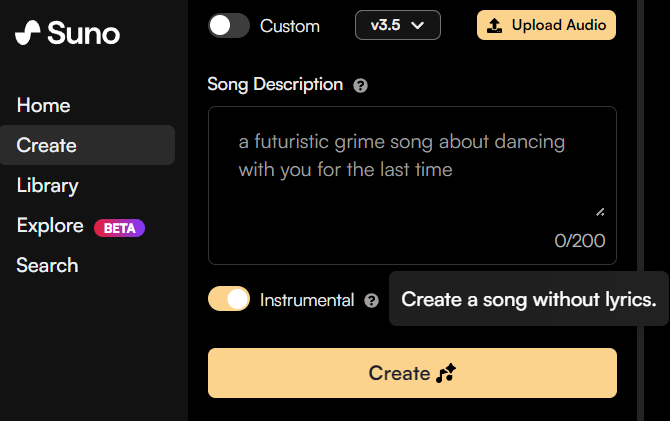
Step 1: Sign Up for Suno AI
- Go to Suno AI’s official website
- Create an account (free and paid plans available)
Step 2: Enter a Music Prompt
- Describe the type of song you want. Example:
- “A relaxing lo-fi beat with a jazzy feel, perfect for studying.”
- “Upbeat pop song with energetic lyrics about adventure.”
- You can specify mood, instruments, tempo, and even lyrical themes.
Step 3: Generate Your Song
- Click Generate and let Suno AI create your track.
- Wait a few minutes while the AI processes your request.
Step 4: Preview & Download
- Listen to the generated song.
- If you like it, download the track in MP3 or WAV format.
Step 5: Edit & Enhance (Optional)
- If needed, import the track into a Digital Audio Workstation (DAW) like Ableton Live, FL Studio, or GarageBand for further mixing.
- Add vocals, layer additional instruments, or tweak the arrangement.
Step 6: Use Your AI-Generated Music
- For YouTube & TikTok: Add it as background music for videos.
- For Games & Apps: Integrate it as a game soundtrack.
- For Marketing & Ads: Use it in commercials or brand promotions.
- For Streaming & Distribution: If you’re a paid user, you can monetize your AI-generated music on Spotify, Apple Music, and more.
Is Suno AI Worth It?
Pros of Suno AI
✅ Easy to Use – No music production experience needed.
✅ Generates Both Lyrics & Music – Unlike some AI music tools.
✅ Affordable – Much cheaper than hiring a composer.
✅ No Copyright Issues – Paid users can monetize AI-generated tracks.
✅ Versatile – Suitable for videos, ads, podcasts, games, and more.
Cons of Suno AI
❌ Not as Customizable as a DAW – You may need to tweak AI tracks manually.
❌ Limited Free Plan – Paid subscription needed for full commercial use.
❌ AI Has Limitations – Music may sometimes sound generic without human refinement.
Final Verdict
🌟 Suno AI is an excellent tool for content creators, musicians, marketers, and developers looking to generate high-quality music effortlessly. While it doesn’t replace human composers, it significantly enhances the creative process and makes music production more accessible than ever.
Conclusion
Suno AI represents a significant advancement in the field of music creation, making it accessible to a broader audience through its AI-driven platform. Whether you're a novice looking to explore music creation or a professional seeking a new tool to enhance your workflow, Suno AI offers a comprehensive solution to meet your needs.

You must be logged in to post a comment.